setup
Portals: Home Git: SourceHut (Main) GitHub (Mirrors) Self Hosted Personal: Blog Setup Projects Scripts Hobbies Docker 43 20 69 73 20 71 75 69 72 6B 79 2C 20 66 6C 61 77 65 64 2C 20 61 6E 64 20 61 6E 20 65 6E 6F 72 6D 6F 75 73 20 73 75 63 63 65 73 73 2E 0A 20 44 65 6E 6E 69 73 20 4D 2E 20 52 69 74 63 68 69 65
Operating System & Tools
* OS: Arch Linux
* Desktop Environment / Tiling Window Manager: dwm
* Terminal: st
Workflow
* My workflow is simple: dwm + terminal + tmux + vim, once I have these, I am in my happy place, and produce really nice code.
* Typically when starting a new project I use skelly to init the boiler plate stuff (i.e. directory structures, git, Makefiles, README's etc). Once that is complete then I create (or attach to) a tmux session using ws, and then begin coding away. If programming in C I use tagd to keep my ctags files up to date.
For version control I use git, and hosting my repositories remotely I use SourceHut.
* Desktop Environment: I use dwm because its fast, non bloated, and has a dedicated community of try-hards. Also, elitist.
* I have written a script that sets up my workspace, and installs dependencies, this script can be downloaded here.
* You can also get my configs on thier own:
- .dotfiles
- .tmux
- All my suckless fork(s)
Pictures
* For the most up to date pictures, go take a look here.
* Image 1: An example of a normal working session using tmux, with vim open.
* Image 2: An example of programs being tiled.
* Image 3: An example of an empty workspace.
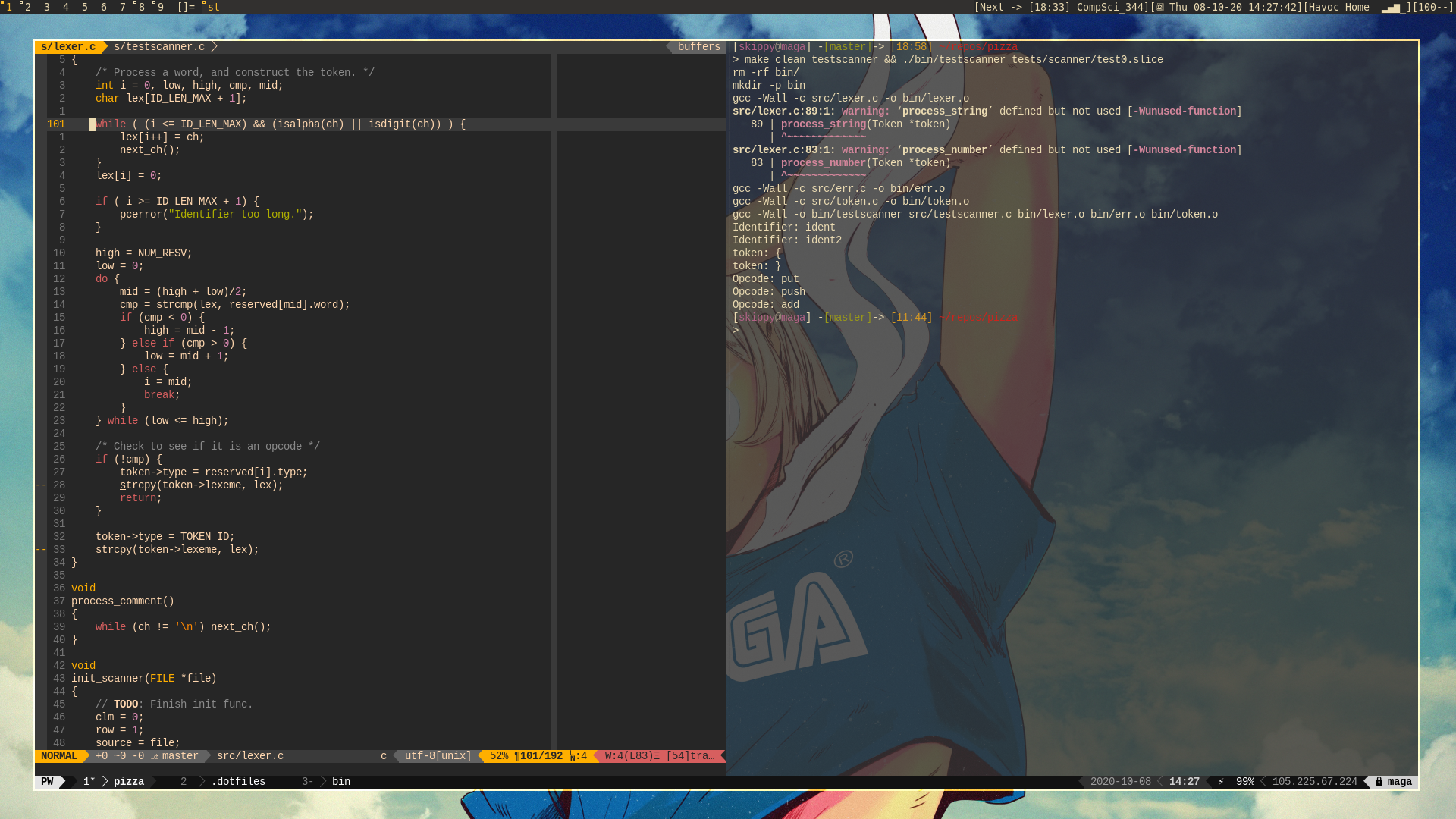 Image 2:
Image 2:
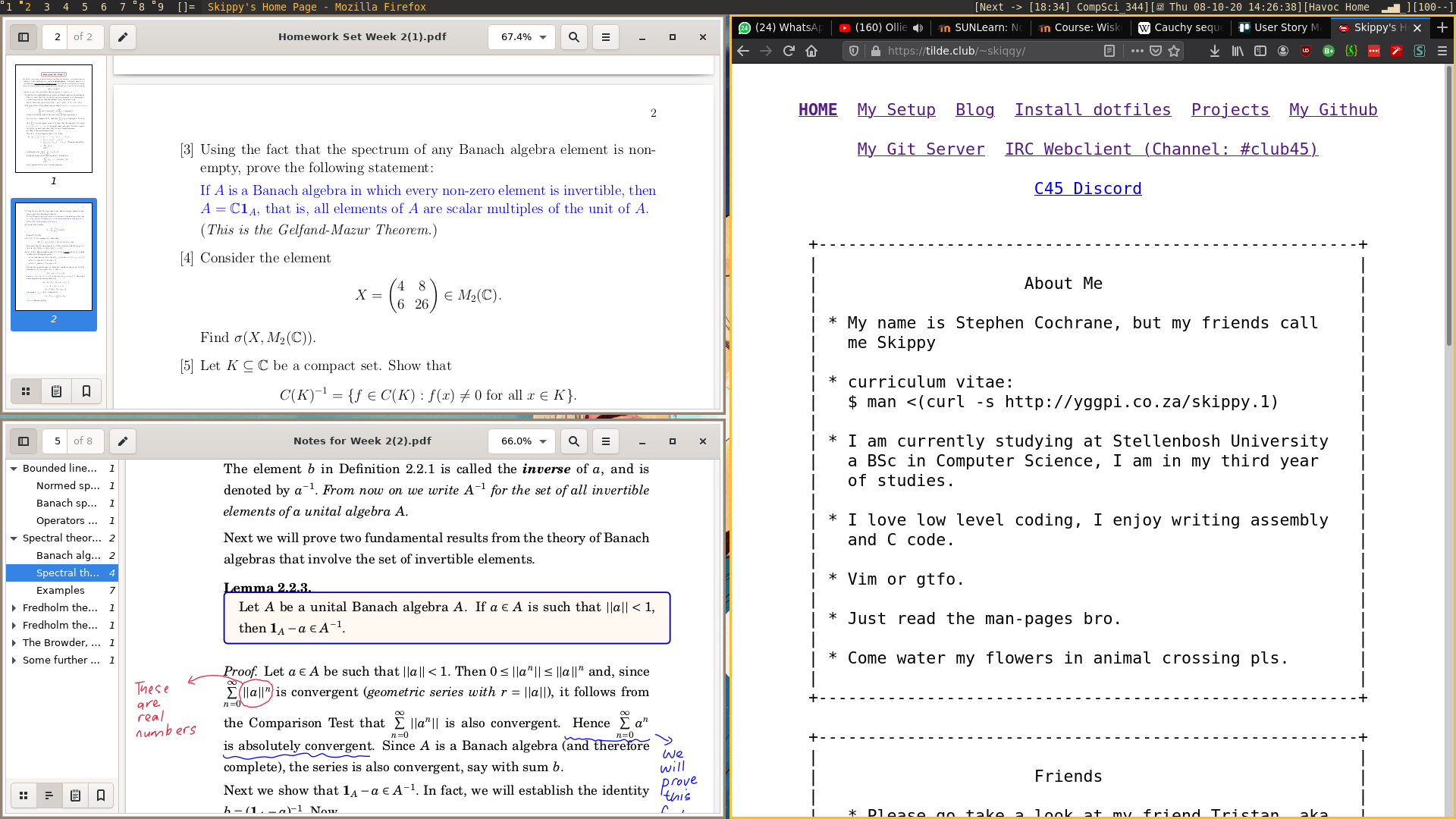 Image 3:
Image 3:
 Page Source
Page Source
